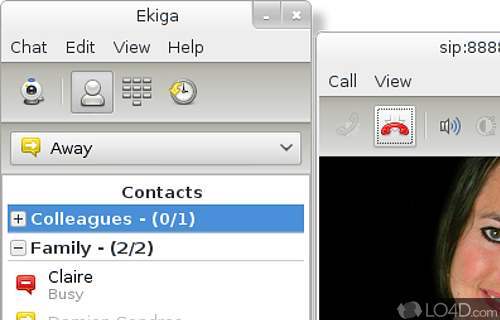
Open source VoIP via SIP with video support and instant messaging.
Most people are aware of Skype, though fewer are familiar with the fact that it now uses a centralized server which may be monitored by goverments, due to Microsoft's cooperation with the PRISM program by the NSA. With that said, there are alternatives available and the free Ekiga falls in that category.
Ekiga is a completely free voice-over-IP program which can also create user-to-user chat sessions, choose between different SIP providers and also send SMS messages to cell phones for providers that support it.
Along with standard telephone calling, Ekiga also supports several telecom-style features like call hold, transfer, forwarding and remote address books.
Ekiga uses default values for H.323 call routing and supports different types of data such as audio and video.
For new users, Ekiga also provides an easy-to-use setup wizard so it's not too hard to get yourself setup.
Features of Ekiga
- Audio (and video) calls to landlines and cell phones with support to the cheapest service providers.
- Audio and Video free calls through the Internet.
- Ease of use with a modern Graphical User Interface.
- Free Instant Messaging through the Internet with Presence support.
- Free of choice of the service provider.
- High Definition Sound
- Multi platform: Windows and GNU/Linux.
- Remote and Local Address Book support.
- SMS to cell phones if the service provider supports it.
- Standard Telephony features support like Call Hold, Call Transfer, Call Forwarding, DTMF.
- Tested with a wide range of softphones, hardphones, PBX and service providers.
Compatibility and License
Ekiga has been released under the open source GPL license on Windows from modem and telephony software. The license provides the options to freely download, install, run and share this program without any restrictions. The source code for Ekiga should be freely available and modifications are certainly permitted as well as the option to inspect the software.
What version of Windows can Ekiga run on?
Ekiga can be used on a computer running Windows 11 or Windows 10. Previous versions of the OS shouldn't be a problem with Windows 8 and Windows 7 having been tested. It runs on both 32-bit and 64-bit systems with no dedicated 64-bit download provided.
Filed under:
- Ekiga Download
- Free Modem and Telephony Software
- Open source and GPL software
- Sip Comunication Software


